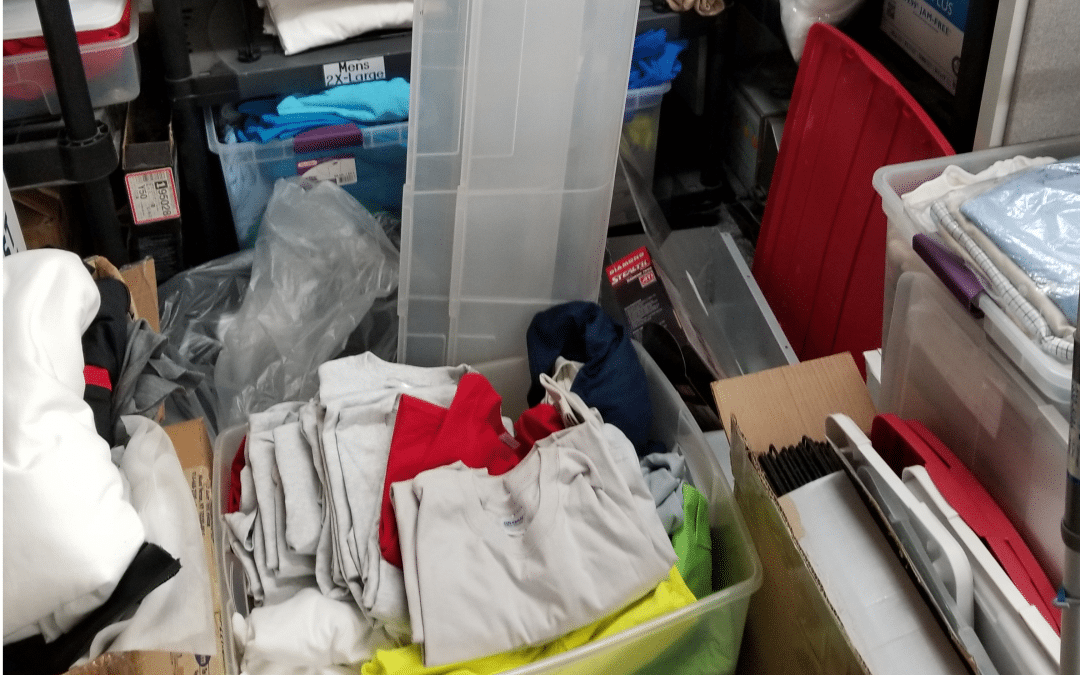Do you have an Inventory Tracking System For Your Embroidery Business? Do you ever have extra shirts, jackets, caps or other products left over from your orders? Are you in the habit of ordering extra stock to get FREE shipping? Do you have any idea as to how much money you have tied up in all of those extra pieces of inventory?
You may currently have inventory that you have acquired through the years to be eligible for free shipping, that is a subject for another time. All of a sudden you have boxes or bins of all of these items and you really do not know what you have in total or how much money you have tied up in all of this. I have worked with several private clients that had in excess of $10,000 worth of inventory and it was just sitting all over the place in bins!
The only reason they had it was because they always ordered extras in case of a mistake and to avoid shipping charges. Many small business owners fall into this trap and all of a sudden, they have a huge accumulation of products and a lot of money tied up in them that they could be using for other expenses. This has eaten up a lot of profit for many small embroidery businesses!
Now the big question I get from so many embroiderers is, how do I keep track of all of this stuff? To keep it simple, create a Spreadsheet for your entire inventory. Keep track of it as you use it and add to it as you bring in more pieces, but the important thing is, you must know what you have and what your cost is that you have sitting in all of that inventory.
Inventory Tracking System For Your Embroidery Business
Here is a simple 10 step Inventory Tracking System for Your Embroidery Business that will work for keeping track of all of your Inventory. It is simple and easy to put into practice. It will take you a little time to get it together.
- Create a Spreadsheet with Columns for Quantity, Description, Size, Color, Cost Each, Total Cost.
- Sort all of your pieces. Put you T-shirts in one area or stack, your Sweatshirts in another, Caps in another, etc.
- Place them in Color Stacks by Size
- Count them
- Add them to your Spreadsheet
- Place them into clean plastic See threw bins and label the front of each bin so that you know exactly what is inside by Color & Size. Do not add Quantity to your label because it is going to change as you use them or add to them.
- Total all of your Columns of the spreadsheet so that you know how many pieces your have and how much money is tied up in this total Inventory.
- Print out a copy of your spreadsheet and place it in the same area as your Inventory.
- As you pull from your Inventory, add a Minus of pieces in the Quantity column. As you add to your Inventory add a Plus of pieces in the Quantity column.
- At the end of the month, Go to your computer and update your Inventory Sheet and print out a new one and place that new one in the Inventory area.
Take a weekend or two and get it done. When you have it completed, you are going to feel so good and know that you have really accomplished a huge task and it has taken a lot of weight off your shoulder
Once you have your QuickBooks set up, you can add your Total Inventory Cost to an Inventory account in your Chart of Accounts. When you are creating your Invoices for your customer, you will then pull from this Inventory account the amount for your products instead of your Cost of Goods account. I talk about this in my Embroidery Business Bookkeeping System program.
It is very important to know your numbers, to know what you have sitting in Inventory and then you can create a plan for it. If your inventory does not look fresh and new, you may want to consider having a sale to get rid of it, but before you do, you need to know exactly what you have and your cost is so that you do not lose money when you are creating your sale. Sell it at cost if you have to, just to get the money back that you have invested in it.
I hope that this will help you take care of a huge problem that plagues so many embroiderers. If you do not know how to create the Spreadsheet, I show you that in my program inside of TheEmbroideryTrainingResourceCenter.com membership site. I showed you how to create the Inventory Spreadsheet in one of my Basic Business Building training inside of the membership site.
Get that Spreadsheet created and get started creating your Inventory Tracking System for Your Embroidery Business! You will be so glad that you did!