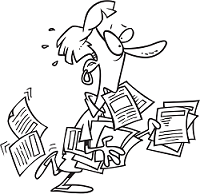Do you have the business organization and forms that help you to run your embroidery business and keep track of your production at all times? When you first start your embroidery business you can become so overwhelmed by all of the forms and processes that are so necessary to keep your entire production running smoothly.
There are software programs that can be purchased to help you keep track of your entire order, but most new embroiderers are not in the position to be able to purchase these programs so you must have a way of keeping track of it manually. I always advise new embroiderers to start keeping track of their jobs manually before going to the computer systems.
Record keeping is so extremely important and there are many forms that I have and keep with each order. You must have a system for keeping track of each step and the forms for each part of your organization or production of every job. Without a good system in place, you will soon become totally overwhelmed with the workload and you will not be able to keep track of your production and it can become very discouraging. I have 3 types of forms
- Office or Sales Forms
- Production Forms
- Shipping Forms
The Office or the Sales Area is the First One That I Will Address.
This scenario is based on the fact that you are an embroiderer that sells retail and may have a retail or showroom in your location. If you are working from home and do most of your orders online or on the phone, the same processes and forms will apply to you as well.
I create sales packets that are ready for each sale so that I can grab them and be ready when I am first starting to work with a customer.
- Customer Quote Form – Can be part of the packet or separate-This form is filled out and a copy given to the customer-your copy is then placed in a binder until the customer comes back in ready to place the order.
- Order Form – I have one for Apparel and one for Caps-You can expand on this if you have different needs.
- Form of Payment -Credit card-Pay Pal-Check form
- Design Tracking & Timing Form
- Production Tracking & Timing Form
- Packing List
- Do you have a checklist to make sure that all of the steps are taken?
These ready-made sales packets make it easy to work with and you do not forget anything as you are going through the entire process with your customer or prospect. Between the Quote form, the Order form and the Form of Payment form, you can collect all of their information and be ready for the sales process. I also have all of their information to easily input it into my database and start marketing to them. This can be in the form of a Newsletter, postcards, emails or a combination of all three.
Order is Ready for Processing
Once the order has gone through the sales process it is ready for the production process. The first step is to be Logged in. This can be done manually on a sheet of paper or in the computer. On the Log In Form, you want to have all of the necessary information to track it through the entire production process, finishing process and out the door! After the job is Logged In the process begins.
- Two copies of the Customer’s original order are made and the original Customer Order form is filed away and you work with the copies of the order all the way through production. The goods or blank products need to be ordered. One copy of the order is then placed on a clipboard and hung up so that you can easily see it. I have mine hung over the Login table. This will stay there until the blank goods arrive.
- The other copy of the order goes to the person that will be creating the artwork or embroidery setup for the job. The Artwork will need to be started. The Artwork Tracking & Timing form is used to keep track of all of the time that is spent on creating the artwork, design set up, sewouts and getting approval from the customer. There is a lot of time in this step and it all needs to be kept track of. I have a form, Customer Approval Form that I created that has the embroidered picture of the design on it and the color breakdown so that the customer knows what the color will be for each part of the design. If there are different colors of garments, your color breakdowns may be different. You must have the customer‚’s approval before you start embroidering the garments. This is very important.
- The Artwork person creates a folder that will hold the production information and be followed all the way through production. I have an Embroidery Room Worksheet that the Artwork person fills out. This has all of the embroidery and design information on it, the color breakdowns, how the order will be hooped and run. A copy of the design is then put on a disk and placed inside of the folder. All of this information follows the job through the entire process.
- The blank goods arrive. This is where the Production Tracking and Timing form comes in. Each step of the production process must be timed and kept track of so that you will know what your true costs are at the end of the job! The blank goods need to be counted, inspected and organized in stacks of sizes. Each size will be hooped in a slightly different location so you must have a system of keeping track of the sizes so that they do not get mixed up and hooped improperly. The blank goods must be checked against the packing slip from the distributor and the customer‚’s order to make sure that they match. After they are verified that they match, the distributor‚’s packing slip is attached to the customer‚’s order.
- The garments go to the hooping area and are hooped with the properly sized hoop and the correct type of backing and topping if necessary.
- The job then goes to a staging area waiting to go to the embroidery machine. If you have your jobs hooped ahead of time, you will save a huge amount of production time and can just basically feed the machine. This is when you can really make money.
- After the garments are embroidered, the embroidery machine operator removes the hoops and places the garments into a bin.
- The embroidery machine operator will make notes on the Embroidery Room Worksheet of any changes that were made and other necessary notes that she feels is important. Many times an embroidered garment will be placed on a copier so that they have the exact location pictured or if there is any question about how it was run. If it was a job that was difficult to hoop, that will be recorded on this Embroidery Room Worksheet.
- The Production folder that the Artwork person created is then filed away with all of the embroidery and design information so that it is ready when a repeat order comes in. This makes it very easy to repeat a job without errors.
- The embroidered garments then go to the finishing area for trimming, steaming and packing.
- After the garments are trimmed, steamed and packed, they are then placed in stacks and counted to make sure that you have all of the proper pieces and sizes that match the customer‚’s order.
Job is Finished Ready for the Shipping Process
- After the job is counted and placed in size stacks, the Packing List is created. This will have the Customers Name, Shipping Address, Order Number from the Log In sheet, Box __ of __, Quantity, Item Description, Color, and Size
. - A copy of the Packing List is made and placed inside of the box for shipping. The original is sent to the Shipping department to have the shipping label created and the cost for the shipping is added to the packing slip.
- This copy of the Packing List with the shipping costs added is attached to the total packet of forms, Customer‚’s Order, Artwork tracking & Timing form, Production Tracking & Timing form and sent to the office to be invoiced.
- The shipping person must go back to the Log In form and add the shipping date.
- The Invoice is generated by the Office person and then she goes back to the Log In form to write in the Invoice Number.
This system gives you a total tracking of all of your processes and helps you to keep on top of your orders at all times. If a customer calls and wants to know where their order is in the processing, it is very easy to find out and give them an accurate answer. This is very important. Customers want and need to know that you are totally organized and on top of their order at all times!
This system works even if you do not have an automated system that tracks in the computer. As your small business grows and you have the funds to add an automated system then you will be ready and understand all of the processes. The automated systems still need to have the accurate information input into them, but they are a huge time saver when you get to that point in your business.
I hope that this basic process will help you as you are getting your Embroidery Business organized and getting all of the forms necessary for you to keep track of your production. All of these forms are available inside of my Embroidery Training membership site. I have 4 levels of membership. Go to http://TheEmbroideryTrainingResourceCenter.com and see what level is the correct one for you. Most of the forms are inside of the Silver level.