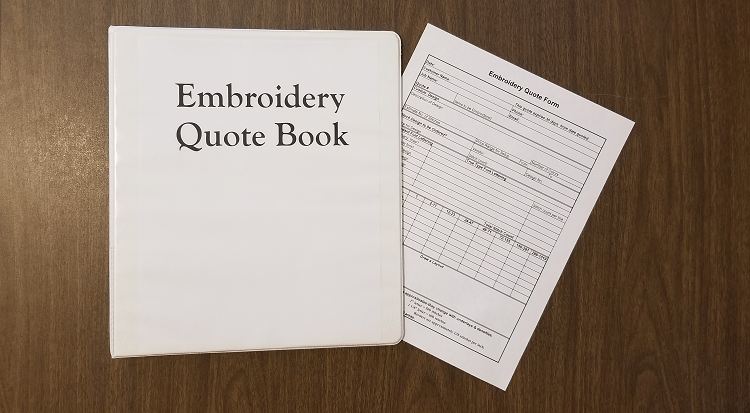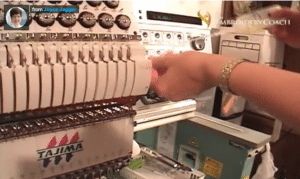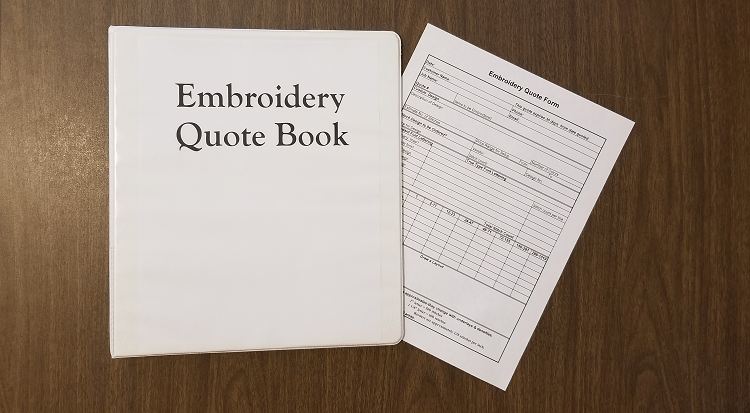
by The Embroidery Coach | | Embroidery Business Marketing
Create an Embroidery Quote Form and Quote Book for all of the quotes that you give to your customers. If you have given your customer a price quote on a design or on finished products, make sure that you write all of the information down on your form and keep it in your Quote Book. A three-ring binder works great for this. Keep the binder in the customer service area for easy retrieval when the customer actually places their order.
Make sure that you give your customer a copy of the Embroidery Quote Form to take with him. In case of an email order, phone order or fax order, make sure that your customer receives a copy for his or her records.
When the order is placed, remove the Embroidery Quote Form from the binder and attach it to the actual job order. The actual order processing will be faster and easier. Creating the final invoice will be faster as well and you will not have to worry about making an error.
Limit the amount of time your Embroidery Quote will be in effect. Make sure that you include the date on the quote form. At the bottom of the form, you can state how long your quote will be in effect. I always limit mine to 30 days. Some embroiderers limit their quotes to two weeks. Do what works for you.
I hope that you will find this tip helpful. If so, please let me know.
Make sure to join us for our Free Monthly Training, Go to https://TheEmbroideryCoach.com/Monthly-Training

by The Embroidery Coach | | Embroidery Business Marketing
The idea of starting a new embroidery business is fun and exciting but have you really thought about the business end of setting up your business? When you first think about starting your new embroidery business, you are excited because now you are going to do something that you love to do, day in and day out! The thought of this is very exciting, but before you really dive into this new embroidery business, you need to stop and think about the business end of this exciting new business! The business end or I should say the bookkeeping end, is one of the most important parts and the only part that is going to help guide you in growing your business.
For most embroiderers or those that start any type of decorating apparel business, that is the farthest thing from their mind! They only think about being able to provide a lot of people with their unique embroidered or decorated apparel products. Most embroiderers are born creators, not bookkeepers, but unfortunately, it is part of owning a business and is a very necessary part of the business that you must stay on top of.
When Should I Start Setting Up My Bookkeeping Records?
This needs to be done in the planning stages of your new embroidery business. You need to be keeping records from the very onset of creating your new embroidery business.
- How much are you spending in the preparation?
- Do you have a license and legal fees that you are paying out in the setting up of your new embroidery business?
- Are you asking an accountant for advice on setting up your business? If not, then you need to be actively looking for an accountant to help you set up your business properly right at the beginning.
Accounting Tools That I Have Found To Be Very Helpful!
I have been in the embroidery business for almost 40 years and I have used many tools and have developed many systems that made a huge difference in my business. One of the most time-saving tools that I have found was QuickBooks. I started using QuickBooks many years ago, but I have since developed my own way of using QuickBooks and have since created a program around QuickBooks for other embroiderers. This same system that I created, Embroidery Business Bookkeeping System, and have used for many years helps me to know at all times:
- Exactly how much work I have in-house.
- Which department within my embroidery business is making money.
- Exactly which department or service is not making any money and it helps me make the right decisions as to whether or not to keep that particular service or remove it from my business.
Simple Steps For Setting Up Your Business Accounting Records
- Organize all of your information
- Set Up Your Chart of Accounts
- Import all of your Vendors
- Import all of your Customers
- Add your Price List for Services
- Add your Price List for Products
- Create Classes (Optional)
With my new Embroidery Business Bookkeeping System, I show you how to create a chart of accounts that set your business up in the right departments to make it easy and you can instantly see what is happening in your business. Once your QuickBooks is set up using my system, you can save a lot of time and know where you are at all times in your business. This system will help you increase your cash flow because you can collect money faster and easier when you follow the system.
- When you receive an order, you log it into your system with Pricing and all of the information about the job.
- Once the job is completed, you can instantly create your invoice.
- You send this invoice immediately to your customer instructing him or her that their order is ready for pickup and make sure to have the right amount of cash, check or a credit card with them in order to be able to pick up their order.
- At the end of each day, you will run a report to see what jobs are still in-house.
- At the end of each week, you can create your schedule for the next week based on all jobs that are still in-house.
- This makes it easier to schedule all new jobs that are brought in during the next week and you will know immediately where you can add rush jobs.
Obviously, there is a lot more to this system, but these are the basic steps that will help you bring in cash a lot quicker and with less hassle. Following this system, makes accounting a lot easier, and saves a lot of time, especially if you are a small home-based embroiderer and are doing all of the jobs yourself.
I have found that the easiest version of invoicing software for me is QuickBooks Online. I love the fact that it is always updated and I do not have to worry about my invoices getting to my customer on time. I can check on a job even when I am in the field because it is online and not on my desktop.
Check out my system, Embroidery Business Bookkeeping System today! You will be so glad that you did!

by The Embroidery Coach | | Embroidery Business Marketing
Discover The Secrets To Using My Personal Embroidery Design Templates System!
Do you have an Embroidery Design Templates System created? If not, it is time to get that process started. Creating basic design setups can be very simple and can be done is just a few minutes rather than taking up a lot of time. Creating basic design set ups eats up a lot of production time that needs to be focused on straight machine production.
 I created my own personal embroidery design template system that I would like to share with you. Many times, I can create my basic embroidery designs in seconds instead of minutes. This is all because I have my design templates all created using my basic fonts, settings and layouts. These are the same basics fonts and layouts that I have created to use as my selling tools. This saves a lot of time when I am working with my customers and then I have templates all made that that follows the same numbering system and it makes it very easy and time saving as I am creating my basic designs. This creates my personal Embroidery Design Templates System.
I created my own personal embroidery design template system that I would like to share with you. Many times, I can create my basic embroidery designs in seconds instead of minutes. This is all because I have my design templates all created using my basic fonts, settings and layouts. These are the same basics fonts and layouts that I have created to use as my selling tools. This saves a lot of time when I am working with my customers and then I have templates all made that that follows the same numbering system and it makes it very easy and time saving as I am creating my basic designs. This creates my personal Embroidery Design Templates System.
I have worked with very large companies lately that have to operate using only templates in order to save time and be consistent in all of their design created and production output.
Think about the questions that I have presented here. Think long and hard when you are answering any of them. If you have to answer YES to any of them, then you need your own Personal Embroidery Design Templates System.
- Do you spend hours on a single embroidery design?
- Do you continuously have to create embroidery design sew outs?
- Do you spend more time on design set up than you do on your actual embroidery?
- Do your designs sew out the same on all types of fabrics?
- Do your standard embroidery lettering designs take more than a couple of minutes to set up?
- Do you waste a lot of time with customers helping them to decide which lettering style to use for their design?
- Do you have specific embroidery design layouts for your customers to choose from?
- Do you know how to make adjustments to your recipes to create timesaving templates?
I am having a very informative embroidery training that is going to go through the basics of my Personal Embroidery Design Templates System. Once you have your own system created, you are going to save hours of design setup time each and every week and you will be able to increase your production time by more than you can imagine.
You will discover why you need to learn how to create Templates and how they will help you to create designs that will sew better, look better, save you a huge block of time and make your whole life embroidery life easier!!!
Join me on September 28th at 8 PM Eastern and Discover The Secrets To Using My Personal Embroidery Design Templates System!

by The Embroidery Coach | | Embroidery Business Marketing
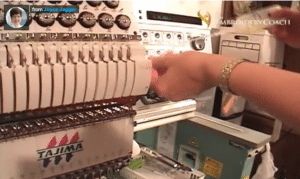 This is the beginning of the second half of 2017 and it is embroidery machine maintenance time. I just want to give you a little reminder that it is time to schedule your 6 months‚’ maintenance that should be done every July & January. Your machine will work much better, you will have less down time and produce better quality embroidery if you will take care of the maintenance on your machine regularly. Be sure to check for any scratches or burrs in the hole in your presser foot, on the bottom of your presser foot, the hole in the needle plate, the hook and the knives. I have a video in the Maintenance section of Embroidery Basics in the membership site at https://TheEmbroideryTrainingResourceCenter.com. Make sure that you go through it to see all of the steps in the maintenance and download the guide to help you go through your maintenance. Regularly scheduled embroidery machine maintenance is a must if you are serious about your business and you want to run your production trouble free!
This is the beginning of the second half of 2017 and it is embroidery machine maintenance time. I just want to give you a little reminder that it is time to schedule your 6 months‚’ maintenance that should be done every July & January. Your machine will work much better, you will have less down time and produce better quality embroidery if you will take care of the maintenance on your machine regularly. Be sure to check for any scratches or burrs in the hole in your presser foot, on the bottom of your presser foot, the hole in the needle plate, the hook and the knives. I have a video in the Maintenance section of Embroidery Basics in the membership site at https://TheEmbroideryTrainingResourceCenter.com. Make sure that you go through it to see all of the steps in the maintenance and download the guide to help you go through your maintenance. Regularly scheduled embroidery machine maintenance is a must if you are serious about your business and you want to run your production trouble free!
Join us for our Free Embroidery Training!

by The Embroidery Coach | | Embroidery Tip
Always sew out your embroidery design out on a scrap piece of fabric that is very much like the one that you are going to be sewing on for your embroidery order. Make sure that you have it hooped properly, taut in the hoop with no flagging. Use the proper type and amount of backing for the design and fabric. Do not stretch your fabric and make sure that you are sewing on the grain of the fabric and not against the grain
When you are sewing out a design for the first time, you need to take the time to watch it while it is sewing. Print out your worksheet from your design software and use it to follow along as you sew out the design. Slow your machine down very slow if you start having issues. This way you follow it stitch by stitch and you will see the problems as you are sewing it out.
Make notes on your worksheet about the design as you sew out your embroidery design.
- Are any locks or tie ends missing?
- Is it sewing more than one stitch in the same location?
- Where exactly did the thread break?
- Did the thread fray or break clean?
- Is the lettering easy to read?
- Is the inside of the letters open?
- Do all of the letters line up on the same line?
- Does the design run trouble free?
- Are there any unnecessary trims?
- Is the pathing correct so that it runs smoothly without jumps?
- Are there are any holes in the fabric around the lettering and inside of the centers of the lettering?
- Do you have good thread coverage?
- Would this same design work with a dark contrast of fabric and thread?
If the issues do involve the design, you can then talk intelligently to the digitizer and tell him or her how the design is reacting and what you see happening. This makes it easier for the digitizer to solve the issue if, in fact, it is a design problem. The main thing is that if you always sew out your embroidery design on the same like find fabric, you will know exactly what it looks like and what adjustments need to be made.
For information on embroidery training or embroidery business training, go to EmbroideryBusinessAcademy.com