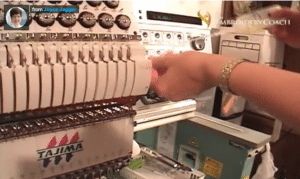by The Embroidery Coach | | Embroidery Business Marketing
The idea of starting a new embroidery business is fun and exciting but have you really thought about the business end of setting up your business? When you first think about starting your new embroidery business, you are excited because now you are going to do something that you love to do, day in and day out! The thought of this is very exciting, but before you really dive into this new embroidery business, you need to stop and think about the business end of this exciting new business! The business end or I should say the bookkeeping end, is one of the most important parts and the only part that is going to help guide you in growing your business.
For most embroiderers or those that start any type of decorating apparel business, that is the farthest thing from their mind! They only think about being able to provide a lot of people with their unique embroidered or decorated apparel products. Most embroiderers are born creators, not bookkeepers, but unfortunately, it is part of owning a business and is a very necessary part of the business that you must stay on top of.
When Should I Start Setting Up My Bookkeeping Records?
This needs to be done in the planning stages of your new embroidery business. You need to be keeping records from the very onset of creating your new embroidery business.
- How much are you spending in the preparation?
- Do you have a license and legal fees that you are paying out in the setting up of your new embroidery business?
- Are you asking an accountant for advice on setting up your business? If not, then you need to be actively looking for an accountant to help you set up your business properly right at the beginning.
Accounting Tools That I Have Found To Be Very Helpful!
I have been in the embroidery business for almost 40 years and I have used many tools and have developed many systems that made a huge difference in my business. One of the most time-saving tools that I have found was QuickBooks. I started using QuickBooks many years ago, but I have since developed my own way of using QuickBooks and have since created a program around QuickBooks for other embroiderers. This same system that I created, Embroidery Business Bookkeeping System, and have used for many years helps me to know at all times:
- Exactly how much work I have in-house.
- Which department within my embroidery business is making money.
- Exactly which department or service is not making any money and it helps me make the right decisions as to whether or not to keep that particular service or remove it from my business.
Simple Steps For Setting Up Your Business Accounting Records
- Organize all of your information
- Set Up Your Chart of Accounts
- Import all of your Vendors
- Import all of your Customers
- Add your Price List for Services
- Add your Price List for Products
- Create Classes (Optional)
With my new Embroidery Business Bookkeeping System, I show you how to create a chart of accounts that set your business up in the right departments to make it easy and you can instantly see what is happening in your business. Once your QuickBooks is set up using my system, you can save a lot of time and know where you are at all times in your business. This system will help you increase your cash flow because you can collect money faster and easier when you follow the system.
- When you receive an order, you log it into your system with Pricing and all of the information about the job.
- Once the job is completed, you can instantly create your invoice.
- You send this invoice immediately to your customer instructing him or her that their order is ready for pickup and make sure to have the right amount of cash, check or a credit card with them in order to be able to pick up their order.
- At the end of each day, you will run a report to see what jobs are still in-house.
- At the end of each week, you can create your schedule for the next week based on all jobs that are still in-house.
- This makes it easier to schedule all new jobs that are brought in during the next week and you will know immediately where you can add rush jobs.
Obviously, there is a lot more to this system, but these are the basic steps that will help you bring in cash a lot quicker and with less hassle. Following this system, makes accounting a lot easier, and saves a lot of time, especially if you are a small home-based embroiderer and are doing all of the jobs yourself.
I have found that the easiest version of invoicing software for me is QuickBooks Online. I love the fact that it is always updated and I do not have to worry about my invoices getting to my customer on time. I can check on a job even when I am in the field because it is online and not on my desktop.
Check out my system, Embroidery Business Bookkeeping System today! You will be so glad that you did!

by The Embroidery Coach | | Embroidery Business Marketing
Discover The Secrets To Using My Personal Embroidery Design Templates System!
Do you have an Embroidery Design Templates System created? If not, it is time to get that process started. Creating basic design setups can be very simple and can be done is just a few minutes rather than taking up a lot of time. Creating basic design set ups eats up a lot of production time that needs to be focused on straight machine production.
 I created my own personal embroidery design template system that I would like to share with you. Many times, I can create my basic embroidery designs in seconds instead of minutes. This is all because I have my design templates all created using my basic fonts, settings and layouts. These are the same basics fonts and layouts that I have created to use as my selling tools. This saves a lot of time when I am working with my customers and then I have templates all made that that follows the same numbering system and it makes it very easy and time saving as I am creating my basic designs. This creates my personal Embroidery Design Templates System.
I created my own personal embroidery design template system that I would like to share with you. Many times, I can create my basic embroidery designs in seconds instead of minutes. This is all because I have my design templates all created using my basic fonts, settings and layouts. These are the same basics fonts and layouts that I have created to use as my selling tools. This saves a lot of time when I am working with my customers and then I have templates all made that that follows the same numbering system and it makes it very easy and time saving as I am creating my basic designs. This creates my personal Embroidery Design Templates System.
I have worked with very large companies lately that have to operate using only templates in order to save time and be consistent in all of their design created and production output.
Think about the questions that I have presented here. Think long and hard when you are answering any of them. If you have to answer YES to any of them, then you need your own Personal Embroidery Design Templates System.
- Do you spend hours on a single embroidery design?
- Do you continuously have to create embroidery design sew outs?
- Do you spend more time on design set up than you do on your actual embroidery?
- Do your designs sew out the same on all types of fabrics?
- Do your standard embroidery lettering designs take more than a couple of minutes to set up?
- Do you waste a lot of time with customers helping them to decide which lettering style to use for their design?
- Do you have specific embroidery design layouts for your customers to choose from?
- Do you know how to make adjustments to your recipes to create timesaving templates?
I am having a very informative embroidery training that is going to go through the basics of my Personal Embroidery Design Templates System. Once you have your own system created, you are going to save hours of design setup time each and every week and you will be able to increase your production time by more than you can imagine.
You will discover why you need to learn how to create Templates and how they will help you to create designs that will sew better, look better, save you a huge block of time and make your whole life embroidery life easier!!!
Join me on September 28th at 8 PM Eastern and Discover The Secrets To Using My Personal Embroidery Design Templates System!

by The Embroidery Coach | | Embroidery Business Marketing
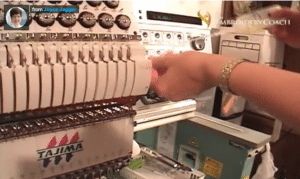 This is the beginning of the second half of 2017 and it is embroidery machine maintenance time. I just want to give you a little reminder that it is time to schedule your 6 months‚’ maintenance that should be done every July & January. Your machine will work much better, you will have less down time and produce better quality embroidery if you will take care of the maintenance on your machine regularly. Be sure to check for any scratches or burrs in the hole in your presser foot, on the bottom of your presser foot, the hole in the needle plate, the hook and the knives. I have a video in the Maintenance section of Embroidery Basics in the membership site at https://TheEmbroideryTrainingResourceCenter.com. Make sure that you go through it to see all of the steps in the maintenance and download the guide to help you go through your maintenance. Regularly scheduled embroidery machine maintenance is a must if you are serious about your business and you want to run your production trouble free!
This is the beginning of the second half of 2017 and it is embroidery machine maintenance time. I just want to give you a little reminder that it is time to schedule your 6 months‚’ maintenance that should be done every July & January. Your machine will work much better, you will have less down time and produce better quality embroidery if you will take care of the maintenance on your machine regularly. Be sure to check for any scratches or burrs in the hole in your presser foot, on the bottom of your presser foot, the hole in the needle plate, the hook and the knives. I have a video in the Maintenance section of Embroidery Basics in the membership site at https://TheEmbroideryTrainingResourceCenter.com. Make sure that you go through it to see all of the steps in the maintenance and download the guide to help you go through your maintenance. Regularly scheduled embroidery machine maintenance is a must if you are serious about your business and you want to run your production trouble free!
Join us for our Free Embroidery Training!

by The Embroidery Coach | | Embroidery Business Marketing
Do you get frustrated when your embroidery design does not look good when you sew it out? It can be very frustrating when you sew out a new design and it is not working the way that you want it to? Where do you start in finding out what the issue is?
The first thought when you have an issue is to blame the digitizer. Sometimes this is valid, but there are times when the issues are caused by other factors such as improper hooping, wrong thread or needle, wrong backing, no topping and even running the machine too fast! The machines today are built to run faster than they really should run and when you purchase your machine that is a huge selling point. You can sew it at 1400 stitches per minutes all day long!
I have not seen too many embroidery machines that you can consistently sew out your garments that fast and have great quality embroidery. Your registration is not the same when you run it too fast. For higher quality work, slow it down a bit. Some machines will run very well at 850 or 900 stitches per minute, some will run a little faster, but the average is about 750-800 stitches per minute. Many older machines will need to be run at 600 to 650 stitches per minute. Here is a perfect example of what can happen if the machine is sewing too fast. This was brought in to me by one of my students that was not happy with the way that his design looked when he sewed it out. All we did was to slow down the machine.

Before you blame the digitizer, sew out your design and sew it more than once. As you sew out your design, have your design sheet in hand and place marks on it where each issue occurs. If the issues are with the design, you will have the same problem in the same spot consistently each time you run the design. If the issues are in other areas of the design as you run it, it is time to investigate other issues that could be happening.
Sign up for our Free Monthly TrainingThis will help you grow your embroidery business.

by The Embroidery Coach | | Embroidery Business Marketing
This is a question that I get very often. Should I digitize my own embroidery designs? Should I spend the money to learn how to digitize my own designs? Should I upgrade my embroidery Software so that I can digitize my own designs? If these questions are going through your mind also, then read the article here that I have written.
In today’s world of embroidery, it really does not pay you to sit at your computer and digitize your designs when you can have someone else do one for you for a very few dollars. You need to keep your embroidery machines running and the best way that you can do that is to outsource your designs and spend the time that you would be digitizing, running your machines.
Many designs can take you several hours to digitize as in the design to the right. This was a jacket back design with a lot of detail. The customer wanted to see it in full color and then decided it was too much and only wanted an outline.
At the end of the month, you will be able to complete many more jobs than if you digitized or set up all of your own designs. Your bottom line is what matters at the end of the month!
What To Look For In A Good Digitizer!
First of all, what is a good digitizer? A good digitizer is someone that will work with you and help to make you look good to your customer. A good digitizer will know the embroidery process and know what it takes to make your design look the best that it can on your particular type of fabric.
Make sure that your digitizer knows production so that you have as few trims and color changes as possible. Make sure that he or she sews out the designs before sending them to you. You need to see what that design looks like sewn out on fabric. This is a big problem with a lot of digitizers, especially with Graphic Artists. They get their software and think that since they can create any type of graphic art, they can digitize a design for embroidery. This is not always true. Many times, they don‚’t know anything about the sewing process and have no idea about push and pull compensation, underlay stitching or density, all very important factors in creating quality designs.
The best place to find a good digitizer is through the sales rep in your area that sold you your embroidery design software. He or she should be able to direct you to someone that will be the type of digitizer that you are looking for.
If you can find a digitizer that digitizes their designs using the same type of embroidery software that you are using, this is the best of both worlds. This makes it easier for you if there is need for a size change or some fabric setting changes. With the right tools and education, you can do this yourself.
Important Information To Tell Your Digitizer About Your Design
- The type of fabric the design is going to be sewn on
- The finished size of the design.
- How many color stops you want in the design and where. Many times you want to change a particular color if your garment color changes.
- If you will be using this design for any other type of application
- The format do you want the design to be finished in-Preferably your software native format such as .EMB or .PXF. You also want the .DST file. If you have the original file, you can take care of any edits that you may need.
- You will want to be able to increase or decrease the size of the design from the original size
- Let them know that they can make some modifications to the design to make it sew better such as increase the letter size or choose a different font style?
Should I digitize your own embroidery designs? I would say, you are better off learning how to become an expert at editing your designs. What you need is the capability to edit the designs in case you want to make some changes. Having great editing skills are very important. If you do not have great editing skills, this is where you need to concentrate your learning effort.
If you want to learn good editing skills, contact me and we can schedule some lessons! This will help you speed up production and be able to increase your quality at the same time.
Good Editing Skills Are A Must In Today’s World of people that do not want to wait! Join us for our Free Monthly Training.
Joyce Jagger
The Embroidery Coach

by The Embroidery Coach | | Embroidery Business Marketing
WOW! Here we are at the beginning of another new year and now we are faced with having to close our books for the year. Are you ready? Are your records all organized and ready for the simple process of closing the year out or do you have a mess of papers stuck in a box or file that need to be organized into some kind of order so that your accountant can make it happen?
Bookkeeping is one of our least favorite things to do as embroiderers! We did not start our embroidery business so that we could do bookkeeping! We are born creators, not bookkeepers, but unfortunately, it is part of owning a business and is a very necessary part of the business that we must be on top of! You may feel like you are drowning in paper work.
It is critical to organize every part of your business and your records must be organized for easy and accurate bookkeeping. Without good organization of your records it can become very overwhelming when you need to produce some important information and it can cause unnecessary stress in your personal life and your business.
Have you found yourself spending many days just before time to file your taxes trying to get everything organized? Trying to pull it all together at tax time when it is disorganized is really hard and time consuming, not to mention how frustrating it can be. You could be spending this time getting more jobs out, but instead you have to stop producing your embroidery and concentrate on the taxes in order to stay compliant with the government.
Your business generates a lot of paperwork and it can easily get out of control if you do not have a good system for taking care of it. This was a huge struggle for me until I realized that I could not continue to do it as I was and get my jobs out at the same time. I had to take some time out, stop the crazy disorganization of papers and get my books in order.
I had been told about systems where you can scan all of your paperwork and then dispose of it but I have not found this to be successful for me. I bought the scanner and spent a lot of time trying to get a good system figured out so that I could eliminate all of the paper but that did not work for me. It would be great if we could just throw all of that paper away, but unfortunately, we must keep a good share of it and file it in an organized manner so that it is easy to retrieve.
Keeping accurate financial records is necessary for the growth of your business. You need to be able to look back and compare one year to the next so that you can plan in a more efficient manner. You also need to know which area of your business is performing the best and in which area you are not making enough money. Without accurate records, this is impossible.
If you are new to bookkeeping and you have not started to use any type of accounting software you must first go through and organize all of your records. You must have them in order before you can even think about using any type of accounting software.
Start The Process of Organizing Your Bookkeeping Records
Step 1- Separate the receipts for your expenses and for your income. Make sure that you have every little piece of paper because it can make a difference at tax time.
Step 2– Take the pile of receipts of your expenses and separate them by the month. Do the same for your income.
Step 3– Separate the piles of expenses and income for the first month into piles of like kinds.
Step 4– Create a spreadsheet with columns of the like kinds for your expenses and add the receipts into each column that is applicable. By like kinds I mean, Office supplies, loan payments, travel expenses, etc.
Step 5– When finished with the month, place the receipts into a file folder marked by the Month and place the file folder in a file drawer. Keep one file drawer for this purpose only.
Step 6– Repeat this process for your income statements.
Step 7– Total each column of expenses for the month. Do the same step for your income.
Step 8- Repeat this process on a separate spreadsheet for each month.
Organizing them in this manner will make it easier for you to start the process of working with accounting software. I know that the term accounting software is scary if this is all new to you, but it really is very simple to use once you have your expenses and income organized.
Spread Sheet Ready To Go!
I have created a spread sheet that you are welcome to use to get this process started. It will be much easier than having to create it yourself. Fill in the form below and I will send you the Spreadsheet and you can start using it.
This spreadsheet will get you ready for starting to set up your bookkeeping system or get you ready for the end of your year and be able to give your accountant your spreadsheets. I worked with my spreadsheets for several years before I started using accounting software and it worked for me as my business was very young.
In today’s world, the accounting systems are very simple and it is smart to start using them right from the beginning of starting your business. I have created a program called Embroidery Business Bookkeeping System that teaches you how to set up your books for the apparel decorating business. This goes beyond embroidery and can be used in other areas like vinyl, DTG, screen printing and more. You want to have your books set up in such a way that you can tell in each area of your business where you are making money and where you have problems.
Once your accounting system is set up correctly, this is very simple. You will also be able to create your invoices quickly which helps you get paid quicker! You won’t lay awake at night worrying about paper work! It will be taken care of!