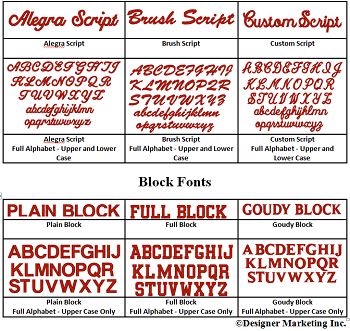
by The Embroidery Coach | | Embroidery Business Planning, Embroidery Production, Organizing
In Part 1 of Saving Time-Helping Customers Make Quick Ordering Decisions, I talked about how to Create several Design Layouts Options for your customer to choose from. During Part 2 I am going to talk about limiting your customers lettering style options.
Limited Embroidery Lettering Style Options
In each of the embroidery software packages today you have many lettering styles to choose from and it is very tempting to want to show our customers all of the lettering styles that we have available. Many new embroiderers make the mistake of offering all of these styles to their customers and letting them chose which one they want to use.
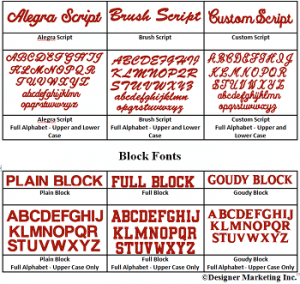 In order to do this, you must sew out every embroidery font that you have available and know what the capability and size restrictions are for each one. This takes a lot of time and is totally unnecessary. Our customers get so confused when they are faced with so many choices. I have found that the best way to handle this is to offer 2 or 3 Block lettering styles and 2 or 3 Script lettering styles. This is enough for them to choose from and will prevent the customer from being overwhelmed with your vast selection.
In order to do this, you must sew out every embroidery font that you have available and know what the capability and size restrictions are for each one. This takes a lot of time and is totally unnecessary. Our customers get so confused when they are faced with so many choices. I have found that the best way to handle this is to offer 2 or 3 Block lettering styles and 2 or 3 Script lettering styles. This is enough for them to choose from and will prevent the customer from being overwhelmed with your vast selection.
By limiting the embroidery lettering style options, you not only save time working with your customer in their selection, but you also save time in the set up of your lettering designs. If you are only working with a few lettering style options, you can have templates made ahead of time with all of the style settings included in the template. This is a huge time saving process when you are creating your customers design set ups!
In our next Saving Time series, I am going to talk about tagging your samples with the correct ordering information!
Joyce Jagger
The Embroidery Coach
by The Embroidery Coach | | Organizing
In Part 1 of Organizing Your Embroidery Business, I talked about organizing the information that you use in running your embroidery business. In Part 2 I l talked about your customer's design information. In Part 3 I talked about your Production process. In Part 4, I will go over the information for Shipping and Invoicing
The completed order, customer order form, and production form go to shipping. The shipping information is added to the production form. This shipping information includes the weights of boxes, shipping costs, and the time allowed for this process. The packing slip is filled out with all of the items listed that are being shipped to the customer. A copy is then made of the packing slip and attached to the production form and customer's order. These forms are all sent to billing.
The person doing the invoicing pulls the original customer order and uses the production form to do the invoicing. The production form is then detached and goes back to the production supervisor to be analyzed and to see what could or should have been done or what other methods could be used to save time and money.
These forms are very important. The original customer order is attached to the invoice created and filed in the accounts receivable drawer. After payment has been received, the paperwork is then filed in a paid file drawer or cabinet inside of the customer's file by order number or date.
Organization is not hard, but it does take some time and thought. You need to go through each process of your particular business and put an organization plan together. If you take the time to get fully organized, staying organized is very simple and you will save time in your total business operation.
I hope that this series on Organizing Your Embroidery Business has been helpful. I would like to hear from you about any areas of your business that are troublesome for you to organize.
Joyce Jagger
The Embroidery Coach
by The Embroidery Coach | | Organizing
In Part 1 of Organizing Your Embroidery Business, I talked about organizing your information that you use in running your embroidery business. In Part 2 I l talked about your customers design information. In Part 3 I am going to talk about your Production process.
The first step of my production process is to log in the job on the log-in form, make a list of new artwork that has to be created, and either give that to the person that creates the artwork or sends it out to the digitizer. If I have to order anything for the project, I do so and put a copy of the original customer order in a plastic sleeve and hang it in the receiving area waiting for the goods to come in. A production form is filled out with the customer and job information on it that follows through the entire production process. The original order is placed into the customer's file folder in the office. I connect that order and the production form with the goods when they arrive.
After the design is ready, I place that with the order and it is then placed onto a shelf ready for hooping. If you have employees, it is best to have at least one job hooped ahead of time. This creates a smoother and faster production flow. When I had my large embroidery business, I have all of the jobs hooped the day before they were placed onto the embroidery machines. I had 24 dozen hoops of the most popular sizes (12 centimeters and 15 centimeters) so this was possible unless the order sizes were larger than 24 dozen. Sometimes this was the case, but at least the first 24 dozen pieces for the job were hooped ahead of time.
At the time for embroidery, the baskets of hooped garments are moved to the embroidery machine area and the machine operator can start the embroidery process. The design is loaded into the machine by whatever process you use to get your designs into the machine. The garment are then loaded onto the machine and embroidered. After they are embroidered, they are removed from the machine, unhooped and placed into another basket or bin and moved to the trimming area.
The trimmer will trim, steam, fold and pack the garments ready to be shipped. In a large business this will be more than one person. You will have a person that trims and steams and another one that will fold and pack the garments ready for shipping.
The production form is filled out by the operator with all of the information about each process as it passes through production.
Part 4 of Organizing Your Embroidery Business will be about shipping and invoicing procedures.
by The Embroidery Coach | | Organizing
In Part 1 of Organizing Your Embroidery Business, I talked about organizing your information that you use in running your embroidery business. In Part 2 I will talk about your customers design information.
I have all of my design or digitizing information in a separate drawer than I do all of the information that applies to the applications and how to run my embroidery business. This keeps a separation and keeps it a little more organized and not so confusing.
As far as paperwork and disks, I have always kept the disks that are applicable to the job in the same envelope as the paperwork. Today, for many machines and computers, the disks are now obsolete. In this case you must keep your designs in a customer folder on your computer using exactly the same name or ID number that you use on your customer design order form and design worksheet. All of your design information and blank goods information is kept in the same folder for the finished job.
After the job is completed, all of the paperwork that has been used and created to do the job is then placed into a catalog envelope along with the disk, if this is applicable, and filed by number into a file cabinet. In a small business, you can file them by alphabetical order, but this does not work in a larger one. In a larger business, you must file them by order or ID number in a file drawer by customer.
To save space and avoid file cabinets, all of the job information can be scanned and kept on your computer inside of the customer‚’s folder again by job number. When a re-order comes in, have all of the information printed out, placed in the job folder and connected with the garments and design ID number. I never have to guess on a re-order using this method of organization.
In Part 3, I will talk about the Production Organization.
by The Embroidery Coach | | Organizing
Organizing your embroidery business to run smoothly is not a hard job. Organization is a huge subject in itself, but there are simple things that I do to keep myself organized. In this first part, I will talk about how I organize all the information I have collected and use in my embroidery business. Most of this information is used in running your embroidery business.
I have all of the information that I need organized in notebooks which are stored in the areas where they are used. For example: I have a large notebook of hooping information that I have collected stored in the hooping area where it is easy to grab when I need to refer to it. I have it divided up into sections such as placement locations, hooping techniques for different types of garments, special applications, and others.
I started going thru the magazines many years ago tearing out the articles that I wanted to keep and filed them in a folder marked with whatever the subject was. I have them on every subject that would be applicable to the embroidery business and business in general. I then throw out the magazine. I do not keep them at all anymore. I had boxes of magazines that were not doing me any good because I did not know which one to grab when I needed it. I still do that to this day. Most of the articles that they have today have been repeated so many times that I don‚’t even bother with most of them anymore, but this is not true for the new embroiderer.
I treat the information that comes into the computer the same way. I print out a copy, I cannot read on the computer directly, and file it within the same file folders as the articles from the magazines.
Stay tuned for Part 2 of Organizing Your Embroidery Business. Tomorrow we will get into organizing the customer design information for your business.
by The Embroidery Coach | | Embroidery Business Planning, Embroidery Production
Always match the customer’s original embroidery order to the packing slip as you open up the boxes of blank goods. These blank goods can be dropped off by the customer or be sent to you by the distributor.
If you are a contract embroiderer, your customer should have sent you his order before you received the goods from the distributor or manufacturer.
Sometimes the customer will drop off his order and garments at the same time. As a general rule, they never look at the packing slip or check it before they deliver the order to you. They just assume that what they have received from the manufacturer or distributor is correct.
Many times the original orders will not match the packing slip. If there is a discrepancy in the amounts, sizes, or colors, you must find out exactly what you have before you call the distributor or your customer.
If the garments are packed in plastic bags, remove the bags and check the sizes. The size tag on the outside package is not always the size that is marked on the garment. This is the first thing to check.
Lay out all of your garments in stacks by sizes and then count each size. Make a list of each size with the amounts. If the colors are not correct, list the colors with each size and the amount.
Now you can call the distributor or the customer and let them know exactly what you have and what the order states that you should have. I have found, being a contract embroiderer, that my customer will often substitute a color, size, or style if the distributor was out of a particular item and forget to write it on the order.
Distributors will often substitute a size with a different one and neglect to include this on the packing slip. The person responsible for picking the order may pick up another size and add it to the order instead of letting you know that you are short that one size.
The number one rule here is to make sure that your order matches the packing slip, or find out why it does not, before you do any type of production on your product. Once an item is embroidered, you cannot exchange or replace it.
Do you have problems with customer orders not being correct?
Joyce Jagger
The Embroidery Coach
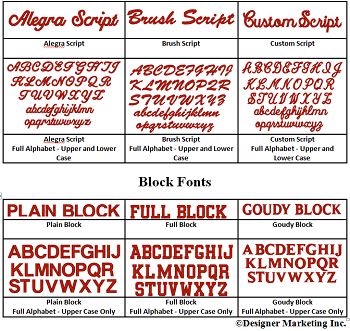
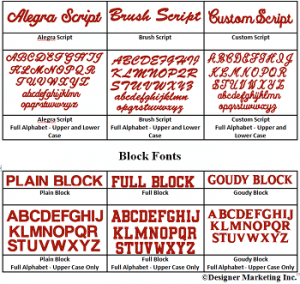 In order to do this, you must sew out every embroidery font that you have available and know what the capability and size restrictions are for each one. This takes a lot of time and is totally unnecessary. Our customers get so confused when they are faced with so many choices. I have found that the best way to handle this is to offer 2 or 3 Block lettering styles and 2 or 3 Script lettering styles. This is enough for them to choose from and will prevent the customer from being overwhelmed with your vast selection.
In order to do this, you must sew out every embroidery font that you have available and know what the capability and size restrictions are for each one. This takes a lot of time and is totally unnecessary. Our customers get so confused when they are faced with so many choices. I have found that the best way to handle this is to offer 2 or 3 Block lettering styles and 2 or 3 Script lettering styles. This is enough for them to choose from and will prevent the customer from being overwhelmed with your vast selection.